Recordable Button Easy Button Talking Buttons Gag Gift 30 Seconds,Battery Included – Newest Shiny Color (Gold M4)
$14.94
Instruction: Step 1: Slide the REC / PLAY switch to REC Step 2: 20 cm from the recording squeeze box, press and hold the top button for 2 seconds t…
5 in stock
Instruction: Step 1: Slide the REC / PLAY switch to REC Step 2: 20 cm from the recording squeeze box, press and hold the top button for 2 seconds to hear the beep sound, then you can talk to it. Release the button after the recording is complete and you will hear two “Beep” sounds , which means that your recording was successful. The total recording time is 30 seconds. Step 3: To listen to the recording, set the REC / PLAY switch to PLAY. Step 4:Press the button and it will play the content you just recorded. Press the top button again after playback and the voice recorder will play the recording again from the beginning. Please Note: If you press the top button during playback, it will stop playing. Press again and it will play the recording from the beginning. If you want to make a new recording, just repeat steps 1 and 2, and the previously recorded sound will be deleted. Package Information: Sound recording button 1 AAA batteries 2 User Manual 1 Service email: If any problem, pls contact us through or by email: we hope we can help you solve it.
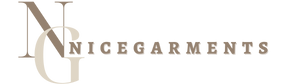



















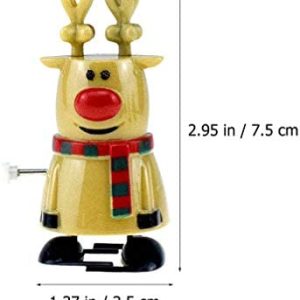




Reviews
There are no reviews yet.