Neutral Recordable Button, Sound Button, 30S Recording Upgrade, Talking Button, Easy Use, Material Safety, Answer Buzzer, Increase Fun, Contains 2 Aaa Batteries (Sliver)
$17.24
Manual Step 1. Set the REC/OFF/PLAY switch to REC. Step 2. Press and hold the top button. When you hear a singlebeep,record a message of 30 seconds…
5 in stock
Manual Step 1. Set the REC/OFF/PLAY switch to REC. Step 2. Press and hold the top button. When you hear a singlebeep,record a message of 30 seconds or less. When youre done,release the top button. A double beep-beep signifies a successful recording. For best results,Keep the audio source about 20cm from mic. Step 3. Set the REC/OFF/PLAY switch to PLAY. Step 4. Turn the ON/OFF switch to OFF when you dont use it. if you press the top button mid-message,it will stop. To record your message,start over at step1. Please note that doing this will delete the current message. Step 5. Set the REC/OFF/PLAY switch to OFF when you dont use it.
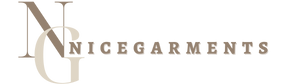



















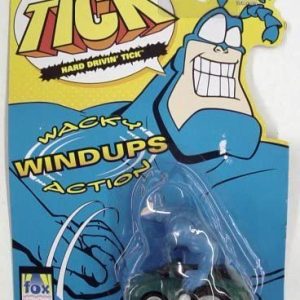


Reviews
There are no reviews yet.