Bezzoni Atm Piggy Bank For Real Money Saving For Kids Adults With Debit Card, Password Login, Coin Recognition, Balance Calculator, Electronic Safe Cash Box (Mickey)
$37.99
Using Realistic Banking Card and PIN Code to Access–Just insert the card and enter the PIN password, LCD screen of ATM machine for kids and LED li…
5 in stock
Using Realistic Banking Card and PIN Code to Access–Just insert the card and enter the PIN password, LCD screen of ATM machine for kids and LED light on the top light up and make a voice prompt. Preschool toys are very suitable for kids, and it is also a perfect Christmas gift or birthday gift
Automatically Identify Coins–Put a coin in the slot, ATM piggy bank for real money will be automatically deposited and display the deposited balance. Press the WITHDRAW button, then the OPEN button lights up, press the OPEN button to open the withdrawal door and you can withdraw the money you want
Automatic Banknote Scroll–Press the DEPOSIT key, then put the banknote into the scroll, banknote will be automatically rolled into the ATM savings bank machine. When depositing (or withdrawing) banknotes, manually add (or subtract) the corresponding amount through the keyboard to your balance
Deposit Goal Setting–Press the TARGET and SET keys of ATM machine in sequence, enter the deposit target you want to set, and press the ENTER key. Kids can see how many days or amounts they need to reach the goal. An interesting way of education to enlighten your kids with financial management concepts
PIN Code Reset–After pressing the CODE button, LCD screen of ATM savings bank machine flashes, change the password to a new one, and press ENTER to confirm. If you forget the password, just press the RESET button on the back of the ATM piggy bank or remove the battery to restart, and the password will return to 0000
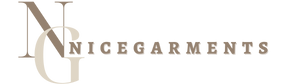








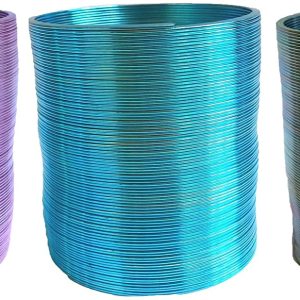















Reviews
There are no reviews yet.