Digital Counting Coin Bank, 1.8L Piggy Bank Coin Counter With Lcd Screen, Digital Coin Bank Money Jar For Children Adults (Light Blue)
$17.98
A cute way to encourage kids saving and learning how to save money!!How to use:-Open the coin money jar,use a screw opener to open the battery box….
5 in stock
A cute way to encourage kids saving and learning how to save money!!How to use:-Open the coin money jar,use a screw opener to open the battery box.-Put two AAA batteries into the battery box(not included).-Put your money into the jar,the display screen will show your number of money.Warm tips:When the LCD Display starts to fade, its time to change the batteries. The display memory stays on for only 15 seconds after the batteries are removed. Have 2 new“AAA”batteries ready before removing the old batteries.2.When the money jar is not in operation for 10 minutes, the display will automatically sleep (energy saving), when you want to wake up again, press the +/- button for 3 seconds, or directly add the coin to wake up and read the coin amount normally.3.After pressing one of the +/- keys for 3 seconds, the +/- keys can be added and subtracted.4.Resetting the LCD Display: Insert the end of a paperclip or similar object into the reset hole on the underside of the lid.Package Contents:1. 1Digital Counting Coin Bank 2. 1 User Manual
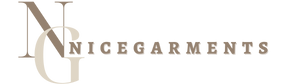























Reviews
There are no reviews yet.